Raspberry Pi for Beginners

A step-by-step guide to your first Raspberry Pi Project – compatible with Raspberry Pi 4, 3, 2, and Zero models

Welcome to this Raspberry Pi course for beginners. This course will teach you how to install and configure Raspberry Pi model 3+ and much more. Since its release, we have been enthusiastic about everything about Raspberry Pi and what you can do with it. In this course, we would like to make the collected knowledge and our experience available to beginners and newcomers.
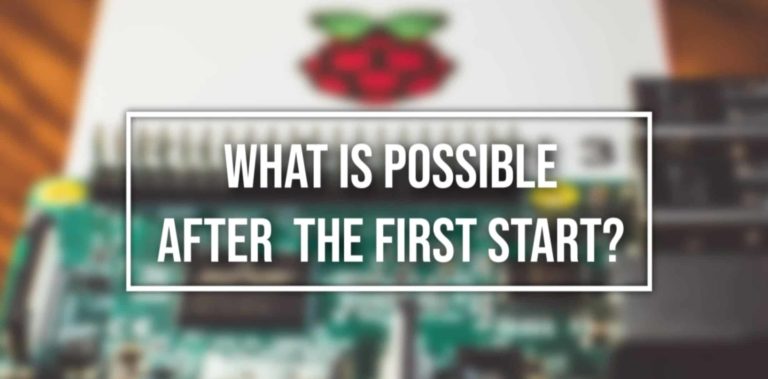
Raspberry Pi for beginners is an introductory course for users who would like to have a simple and understandable introduction in order to get started quickly. In this course, it has been taught all the basics of Raspberry Pi that are necessary for the operation. It has been explained in detail step-by-step how to perform the installation process and how to work with Raspberry Pi applications for the first time and later you will be taught some small programming projects with sensors.

As you want to learn in detail about Raspberry Pi you will first be introduced to its history and background of it then you will get to know all the currently available models, the technical data, the interfaces, interesting projects, available operating systems, and the easily implementable software projects with the help of programming. In the end, you will get to know a few of the instructor’s favorite projects to imitate.
Course Learning Objectives:
After completing the course you will be able to set up a Raspberry Pi independently and become creative with your own projects. You will also be able to teach Raspberry to other beginners.
This course aims to target those Raspberry beginners who want to build and expand their knowledge in IoT (Internet of Things). This course has been designed for beginners who are just starting out with the Raspberry and also for those who want to learn more. If your goal is to use Raspberry Pi to implement future projects for your everyday or for your professional life then the course is perfect for you.
I hope we have made you curious and motivated to start with this course. See the following course outline for more details.

Course Outline:
25 video lessons waiting for you in the complete course:
Lesson 1: What is a Raspberry PI?
Lesson 2: What exciting projects already exist?
Lesson 3: Which models are available and which one is right for me?
Lesson 4: Where can I buy a Raspberry Pi + accessories?
Lesson 5: Technical data and interfaces of the Raspberry PI
Lesson 6: What can I do with a Raspberry Pi after the first start?
Lesson 7: Downloading the operating system from the Internet
Lesson 8: Installing the operating system on the microSD card (PC+Mac)
Lesson 9: Installing the operating system with NOOBS
Lesson 10: Using a monitor to set up the Raspberry Pi
Lesson 11: Setup the Raspberry Pi without a monitor (headless installation)
Lesson 12: microSD backup & image recovery
Lesson 13: Delete the microSD card (Mac + PC)
Lesson 14: Which projects are software-based possible?
Lesson 15: Software Project: PI-Hole network-wide advertising blocker
Lesson 16: Software Project: Homebridge (example: lamp control)
Lesson 17: Software Project: Webmin for system administration
Lesson 18: Software Project: RetroPi (Game Console) + Kodi (Media Center)
Lesson 19: Which sensors can I connect to the Raspberry Pi?
Lesson 20: Hardware Project: camera module
Lesson 21: Hardware Project: Soil Moisture Module
Lesson 22: Hardware Project: Light Sensitivity Module
Lesson 23: Hardware Project: Laser Beam Module
Lesson 24: Introduction to programming with Scratch
Lesson 25: Introduction to programming with Thonny (Python)

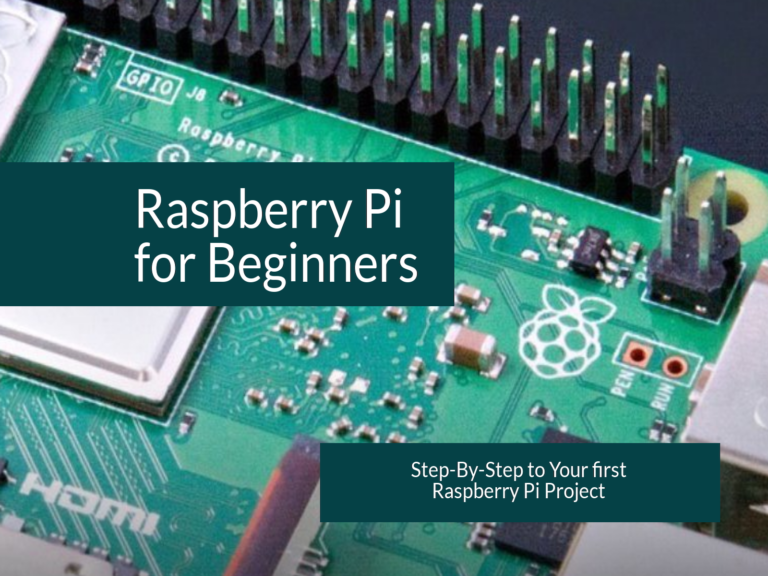
Read also on this blog: How TDD works.
1 Comment
Mark · September 8, 2022 at 6:49 am
Thanks for your blog, nice to read. Do not stop.